Theming
You have full control over the layout of your app.
The layouts/MainLayout.vue is used as the base for the application.
For authentication this is layouts/AuthLayout.vue.
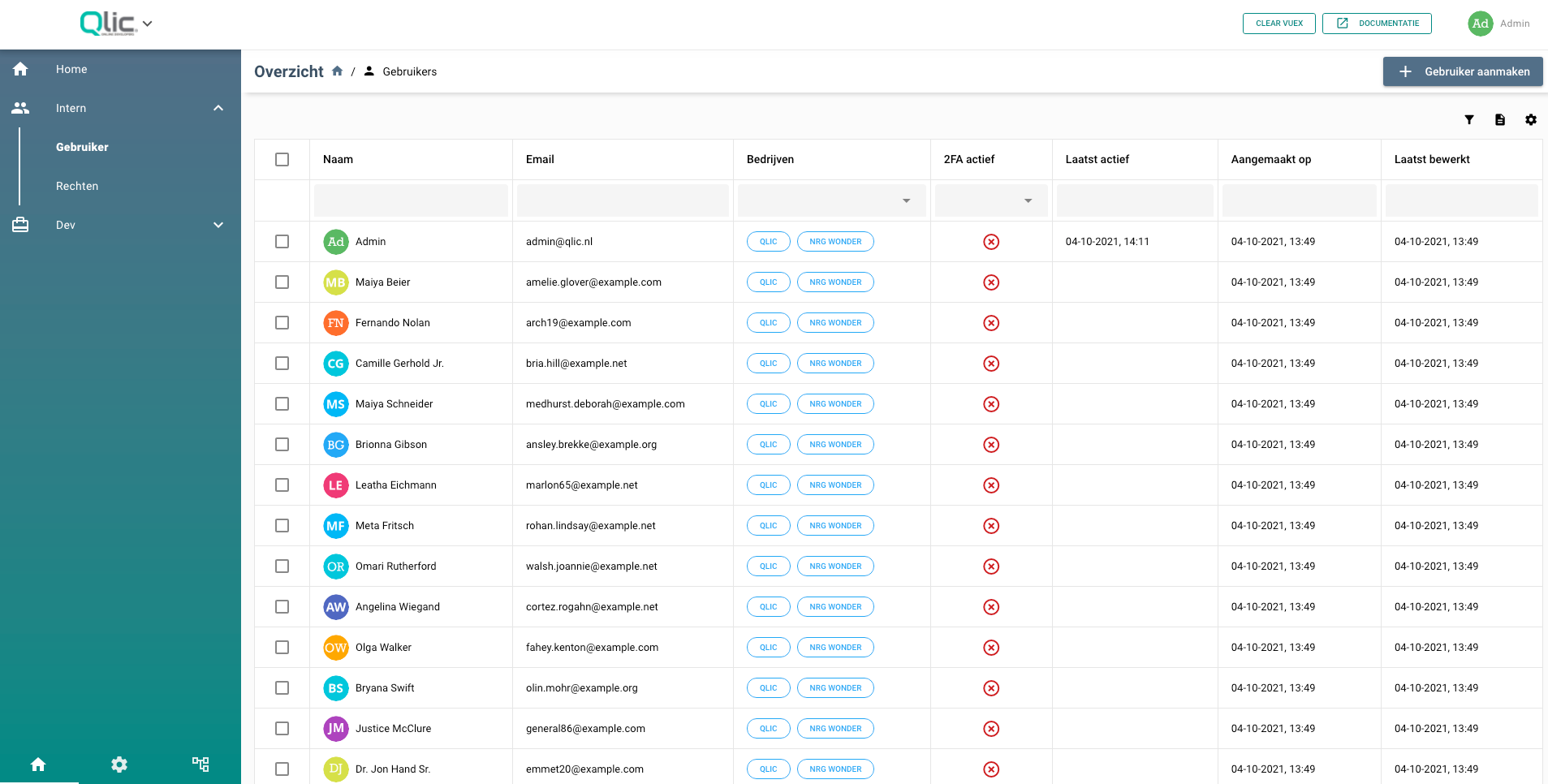
Colors
The application colors are seeded by default based on the qore.php config file. This file is publishable.
'primary_color' => [
'default' => '#4F46E5'
],
'tint_color' => [
'default' => '#4941D6'
],
Colors can be defined by users via the preferences. You can find more information here: Preferences
If you'd like to set a default color, you should make a seeder to seed the correct preference.
Currently, the PreferencesAndSettingsSeeder parses the qore.php to seed default preferences.
Other colors
When a user is not logged in yet, preferences cannot be accessed yet. For this we have default colors.
You can set default colors for your app in frontend/src/css/quasar.variables.scss:
$primary: #609ed4;
$secondary: #26A69A;
$accent: #9C27B0;
$dark: #1D1D1D;
$positive: #21BA45;
$negative: #C10015;
$info: #31CCEC;
$warning: #F2C037;
Aditionally, you can define custom colors.
For example in frontend/src/css/app.scss we define a contrast color:
:root {
--q-color-contrast: #fffff;
}
.text-contrast {
color: var(--q-color-contrast);
}
.bg-contrast {
background-color: var(--q-color-contrast);
}