Microsoft graph
This plugin adds integration with the Microsoft Graph API. It will have a simple client which allows for authorization and doing requests.
This plugin also adds a Graph (Exchange) mail driver.
Installation
To install this module
composer require qore/microsoft-graph
php artisan qore:publish microsoft-graph -f
Upgrade Guide
To update this plugin
composer update qore/microsoft-graph
php artisan qore:publish microsoft-graph -fF
Upgrading to v2
Please be aware that v2 uses microsoft/microsoft-graph:^2.0, which brings major changes by itself.
Upgrading is not recommended when the application is doing graph API calls, this would take quite some time.
If the application does not make api calls and merely uses this package for mailing, you can safely upgrade the packaage.
composer require qore/microsoft-graph:^2 -W
Qore plugin changes
- The
GraphClientis no longer present, instead useqore_graph()
$client = (new GraphClient)->authenticate(..., ..., ...)would be the same asqore_graph()
Usage
To use this plugin
This plugin comes with settings you need to configure on the plugin page:
- Tenant ID
- Client ID
- Client Secret
In order to get these credentials, you will have to set up an App registration in the Azure portal.
Creating an app in Azure portal
To create an app, go to the Azure portal
In the menu, click on Azure active directory (if you aren't already on that page).
Once there, go to App registrations. If you haven't already created an app, create a new one. After creating the app, make sure to copy the App Secret (you will only see it once).
Configuring your app in Azure portal
The credentials you need, alongside your client secret, can be found here:
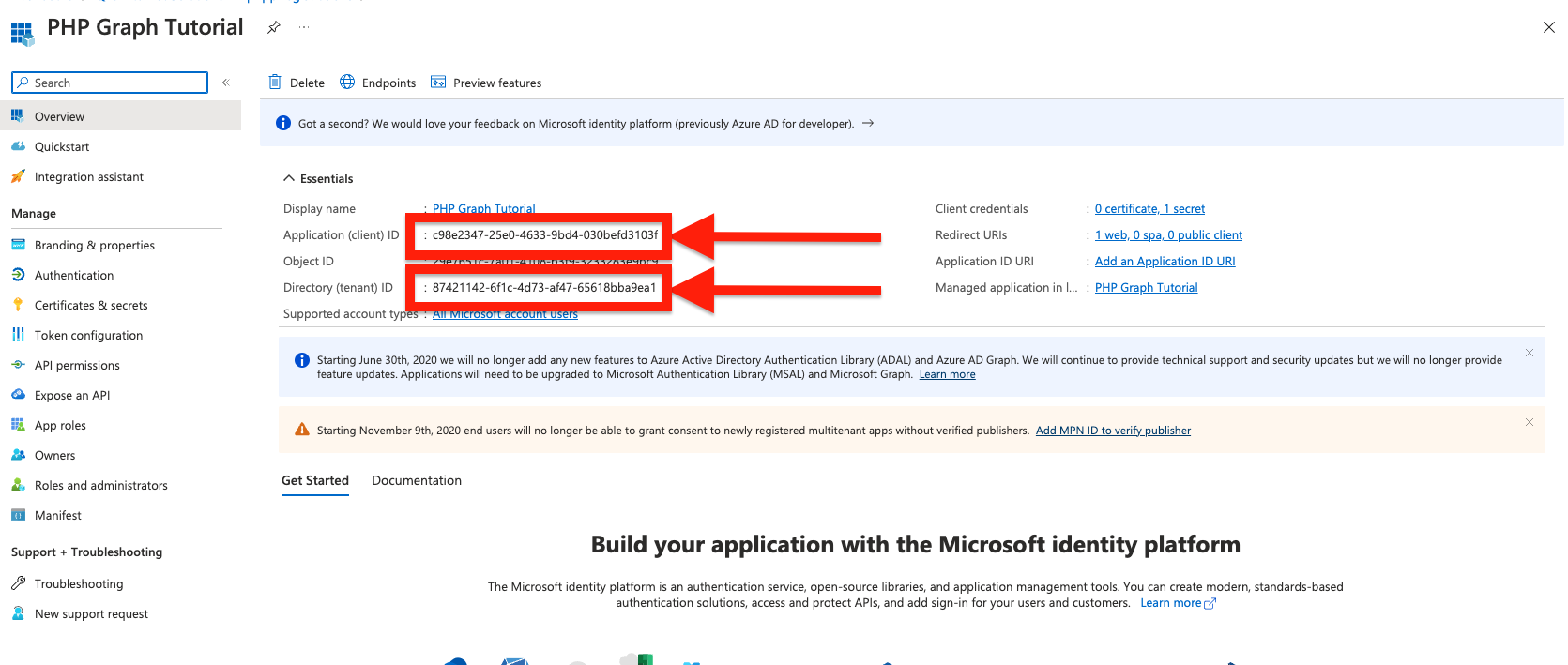
Next, we need to configure permissions. It will depend on your application, but let's assume we need to be able to send mails.
Go to API permissions in the menu and add the required permissions:
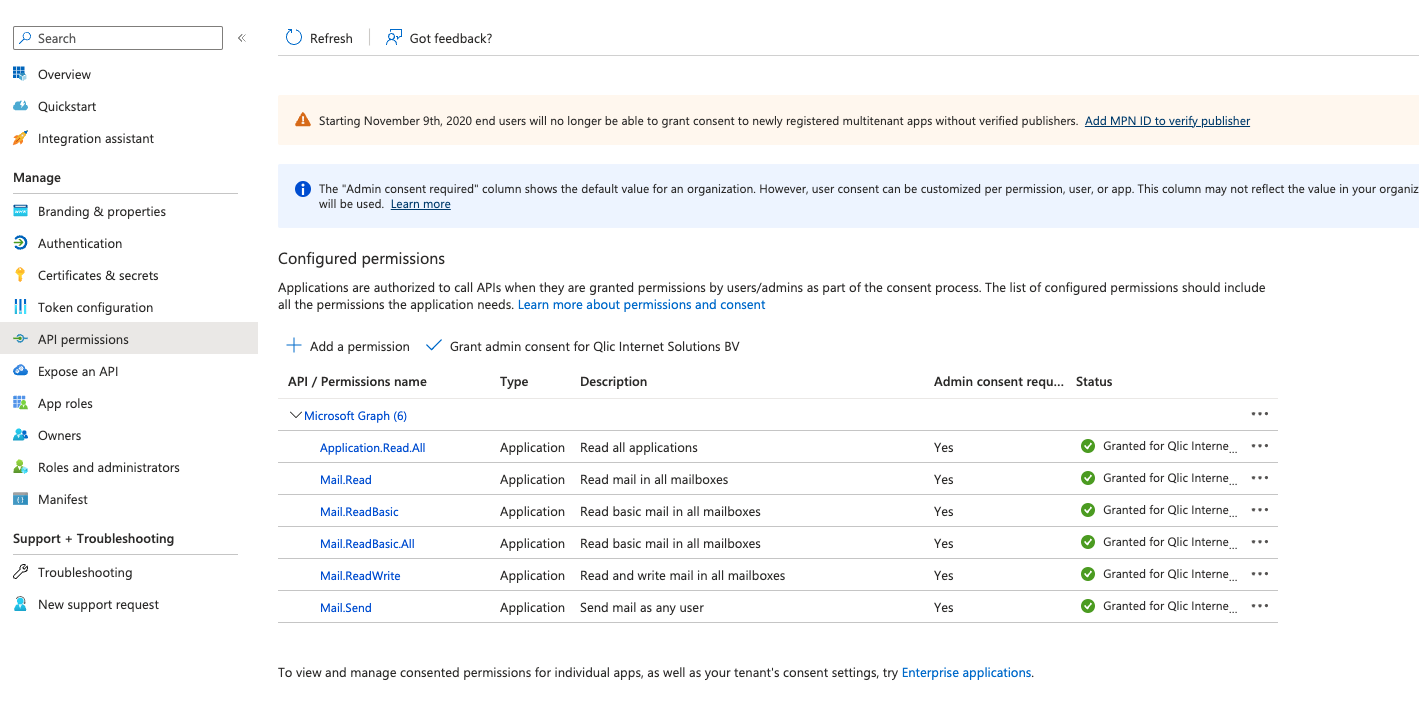
Using the API
This package comes with a qore_graph() helper function.
This function uses the credentials set in the plugin settings and returns a scoped container binding of the GraphServiceClient.
Overriding the plugin credentials
If for some reason you don't want to use the plugin settings, it is possible to provide a GraphCredentials instance to qore_graph() to override the plugin's settings.
Examples
The new API is fairly straigtforward to use, see microsoftgraph/msgraph-sdk-php/Examples.md for examples.
Credential context
Setting the credential context can be skipped and replaced by qore_graph():
$tokenRequestContext = new ClientCredentialContext(
'tenantId',
'clientId',
'clientSecret'
);
$graphServiceClient = new GraphServiceClient($tokenRequestContext);
$user = $graphServiceClient->users()->byUserId(<mail_address>)->get()->wait();
becomes
$user = qore_graph()->users()->byUserId(<mail_address>)->get()->wait();
Permissions
Overview
Below is a short overview of features and their required permissions
-
Calendar Management:
- Read and write access to calendars:
Calendars.Read,Calendars.ReadWrite,Calendars.Read.Shared,Calendars.ReadWrite.Shared - Create, update, and delete events:
Calendars.ReadWrite,Calendars.ReadWrite.Shared - Respond to events on behalf of users:
Calendars.ReadWrite
- Read and write access to calendars:
-
Mail Management:
- Read and write access to mail:
Mail.Read,Mail.ReadWrite,Mail.Read.Shared,Mail.ReadWrite.Shared - Send mail on behalf of users:
Mail.Send - Access mail folders:
MailFolder.Read,MailFolder.ReadWrite,MailFolder.Read.Shared,MailFolder.ReadWrite.Shared
- Read and write access to mail:
-
User Management:
- Read and write access to user profiles:
User.Read,User.ReadWrite,User.Read.All,User.ReadWrite.All - Create, update, and delete users:
User.ReadWrite.All - Reset user passwords:
Directory.AccessAsUser.All
- Read and write access to user profiles:
-
Group Management:
- Read and write access to groups:
Group.Read,Group.ReadWrite,Group.Read.All,Group.ReadWrite.All - Create, update, and delete groups:
Group.ReadWrite.All - Add and remove group members:
GroupMember.ReadWrite.All
- Read and write access to groups:
-
SharePoint and OneDrive:
- Read and write access to SharePoint sites and files:
Sites.Read.All,Sites.ReadWrite.All - Read and write access to OneDrive files:
Files.Read,Files.ReadWrite,Files.Read.All,Files.ReadWrite.All
- Read and write access to SharePoint sites and files:
-
Directory Management:
- Read and write access to directory objects:
Directory.Read.All,Directory.ReadWrite.All - Read and write access to organization data:
Organization.Read.All,Organization.ReadWrite.All
- Read and write access to directory objects:
-
Security and Compliance:
- Access security-related data:
SecurityEvents.Read.All,SecurityEvents.ReadWrite.All - Access compliance-related data:
Compliance.*
- Access security-related data: