Kanban
This module adds a kanbanboard view to your resource index page.
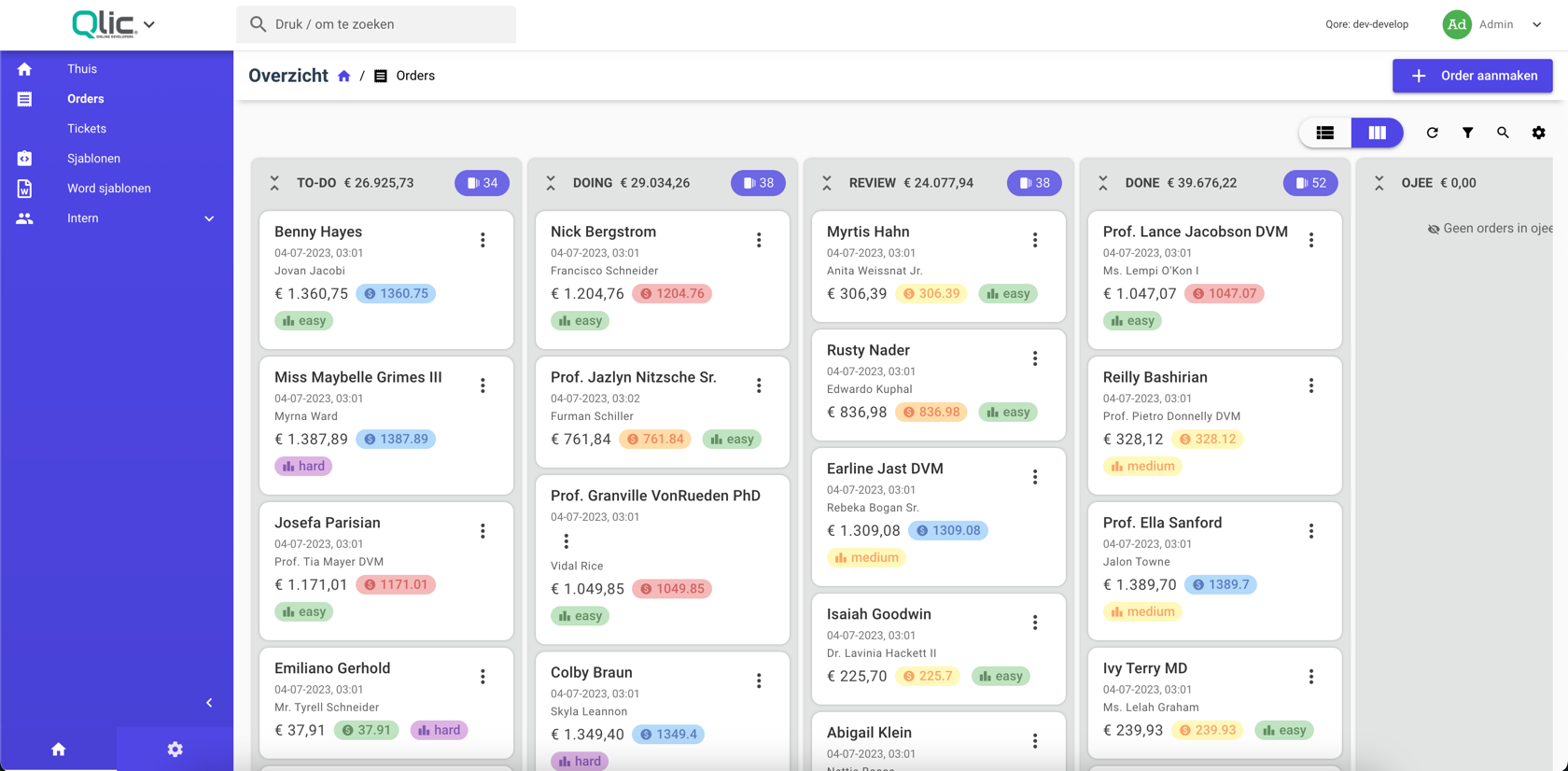
Installation
To install this module
composer require qore/kanban
php artisan vendor:publish --tag=qore.kanban.db
php artisan vendor:publish --tag=qore.kanban.frontend
For the time being, for using this module frontend, you have to manually register it's vuex module
You can do this by adding the following changes your frontend index.js file inside src/store
import kanban from '../vendor/kanban/store'
import createPersistedState from 'vuex-persistedstate'
Vue.use(Vuex)
const store = new Vuex.Store({
modules: {
auth,
globals,
table,
quickActions,
kanban
},
This should only be done after the package frontend files are published.
You need to mark the persistedStore for Kanban Module, by adding the following keys to the store booting file in your frontend folder src/store/index.js.
plugins: [createPersistedState({
paths: [
'auth.status',
'auth.twoFactorAuthStatus',
'auth.user',
...
'kanban.toggles',
'kanban.columnToggles',
'kanban.defaultSorts'
]
})]
Usage
Make sure to migrate.
To use this module
Implement the following class on the resource like the following:
class OrderResource extends QoreResource implements KanbanResource
Then add the following function to your resource:
public function kanbanBoard(string $identifier, KanbanRequestState $requestState): KanbanBoard
{
return KanbanBoard::make('type', 'name', [
KanbanBoardColumn::make('to-do', 'to-do'),
KanbanBoardColumn::make('doing', 'doing'),
KanbanBoardColumn::make('review', 'review'),
KanbanBoardColumn::make('done', 'done'),
KanbanBoardColumn::make('another_column', 'another_column'),
])
}
The $identifier and $requestState can be used to define different kanban boards, but may be left unused.
Inside the function you can add the kanbanboard that is based on a field
from your resource. The first parameter inside make(...) is the field you want to use. The second
parameter is the name of the field you want to use as a title.
The third parameter is the array of kanban columns that are based on the values that your field has. In this example the resource is showing every model with the values 'to-do', 'doing', 'review', 'done', 'another_column' in their respective columns. If you have models that do not have one of these values, they are not shown in the kanbanboard.
/**
* @return KanbanBoard
*/
public function kanbanBoard(): KanbanBoard
{
return KanbanBoard::make('type', 'name', [
KanbanBoardColumn::make('to-do', 'to-do'),
KanbanBoardColumn::make('doing', 'doing'),
KanbanBoardColumn::make('review', 'review'),
KanbanBoardColumn::make('done', 'done'),
KanbanBoardColumn::make('another_column', 'another_column'),
]);
}
Screens
You also need to add a screen for the kanbanboard to be shown on the resource index page:
/**
* @return list<ResourceScreen>
*/
public function indexScreens(): array
{
return [
new ResourceDefaultTableScreen($this),
new KanbanResourceIndexScreen($this)
];
}
Relations
A Kanban Board can be shown instead of a relational table on a resource page:
return HasManyWithKanban::make(__('ap::ap.issues.plural'), 'issues', issues_resource());
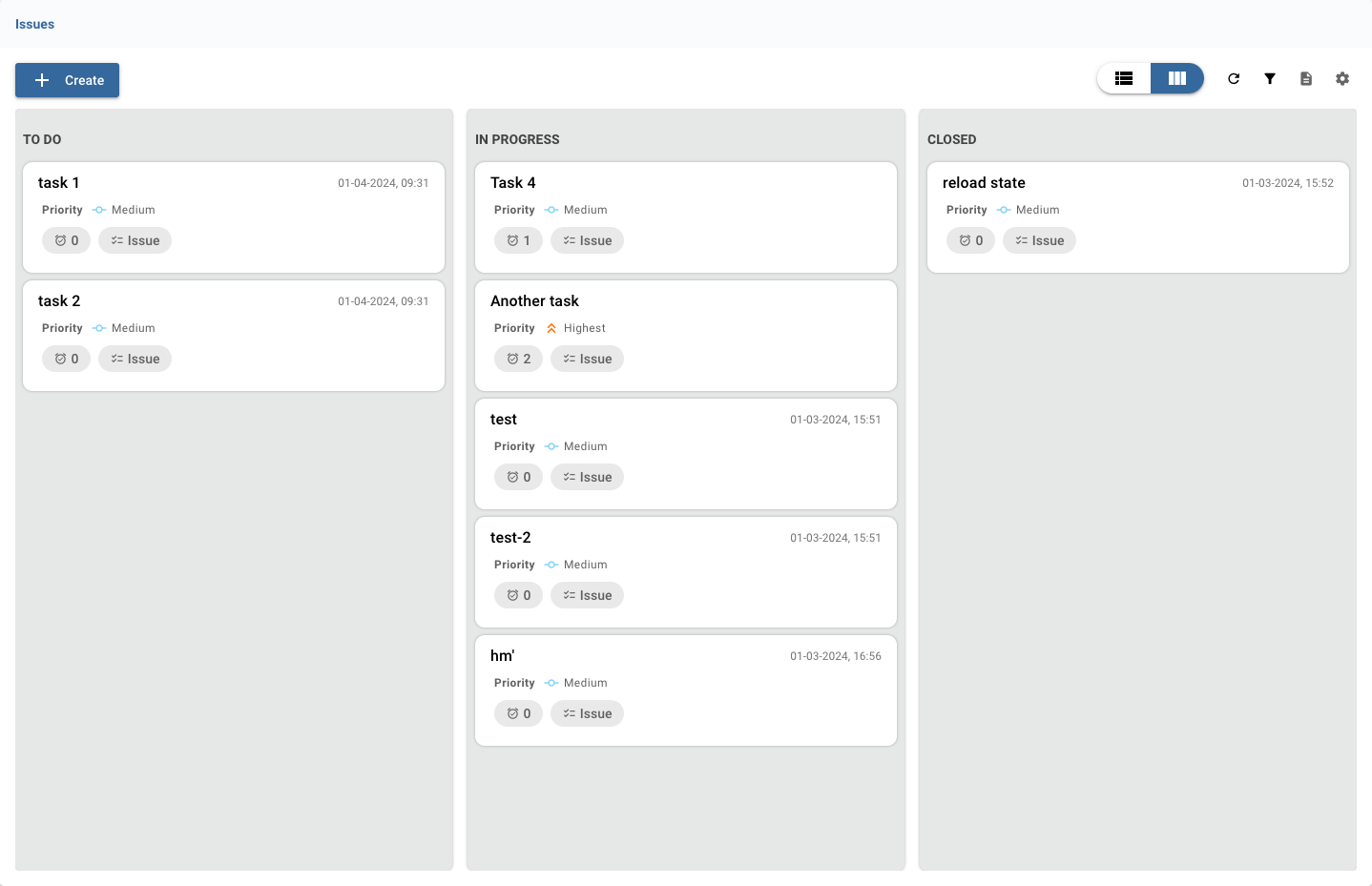
Functionalities & API
The kanban board support multiple functionalities (tabs, custom components, totals, custom index query etc.).
Below is an example of 2 kanban boards on a resource (used by qore/sales module) with many of these functionalities:
/**
* @return list<ResourceScreen>
*/
public function indexScreens(): array
{
return [
new ResourceDefaultTableScreen($this),
new KanbanResourceIndexScreen($this),
(new KanbanResourceIndexScreen($this))
->setKanbanIdentifier(static::FORECAST_KANBAN_IDENTIFIER)
->setKanbanIcon(MaterialIcons::FLAG->value)
->setKanbanLabel(___('sales::sales.forecast')),
];
}
/**
* @param array<KanbanBoardColumn> $columns
*/
protected function makeKanbanBoard(
string $columnName,
array $columns,
bool $isForecast,
KanbanRequestState $requestState
): KanbanBoard {
$resource = $this;
$fieldsToUse = [
'organization', 'urgency', 'contact', 'owner', 'value',
'expected_close_date', 'labels', 'sales_stage_id', 'sales_pipeline_id',
'won_at', 'lost_at', 'days_in_current_stage',
];
if (module_is_active(TaskModule::COMPOSER_NAME)) {
$fieldsToUse[] = 'nextTask';
}
return KanbanBoard::make(
onColumn: $columnName,
titleFromField: 'title',
boardColumns: $columns,
)
->setIndexQuery(function (ResourceBoard $board) use ($resource, $isForecast) {
return $resource->indexQuery()
->with(
'organization', 'contact', 'salesStage',
'urgency', 'labels', 'owner', 'salesPipeline', 'nextTask'
)
->when(! $isForecast, function (Builder $q) use ($board) {
return $q->whereIn($board->onField->column, $board->kanban->getColumnNames());
});
})
->enabled(true)
->useFields($fieldsToUse)
->setCardComponent('SalesDealKanbanCard')
->setCardDetailsComponent('KanbanCardDetails')
->setIndexTabs(new SalesDealKanbanTabCollection(includeAllTab: $isForecast))
->showColumnTotalsFromField(field: 'weighted_value', icon: MaterialIcons::BALANCE->value)
->onTotalsHover(function (KanbanTotalsTooltipBuilder $builder) {
$builder->setComponent('SalesDealKanbanTotalsHover');
$values = $builder->getQuery()
->selectRaw('SUM(weighted_value) as total_weighted_value, SUM(value) as total_value')
->toBase()
->first();
$totalValue = $values->total_value ?? 0;
$totalWeightedValue = $values->total_weighted_value ?? 0;
$percentage = $totalValue > 0 ? round(($totalWeightedValue / $totalValue) * 100) : 0;
$builder->setProperties([
'total_value' => format_price($totalValue),
'total_weighted_value' => format_price($totalWeightedValue),
'percentage' => "{$percentage}%",
]);
})
->onColumnFieldUpdated(function (ResourceBoard $board, SalesDeal $model) use ($isForecast) {
if ($isForecast || $model->probability_manually_set) {
return;
}
$model->probability = $model->salesStage->probability;
$model->save();
})
->setSortableFields([
'expected_close_date',
'created_at',
])
->withProperties([
'is_forecast' => $isForecast,
'pipelines' => ! $isForecast ? [] : $this->getPipelinesAndStagesForKanban($requestState),
]);
}
public function kanbanBoard(string $identifier, KanbanRequestState $requestState): KanbanBoard
{
if ($identifier === static::FORECAST_KANBAN_IDENTIFIER) {
return $this->forecastKanbanBoard($requestState);
}
$pipeline = $this->getPipelineForKanban($requestState);
$columns = [];
foreach ($pipeline->salesStages as $stage) {
$columns[] = KanbanBoardColumn::make(
label: $stage->name,
name: $stage->id,
allowCreating: false
);
}
return $this->makeKanbanBoard(
columnName: 'sales_stage_id',
columns: $columns,
isForecast: false,
requestState: $requestState
);
}
protected function getPipelineForKanban(KanbanRequestState $requestState): SalesPipeline
{
if ($requestState->tabName) {
/** @var SalesDealPipelineIndexTab|null $tab */
$tab = (new SalesDealKanbanTabCollection())->findByName($requestState->tabName);
if ($tab && $tab->pipeline) {
return $tab->pipeline;
}
}
return get_sales_pipelines()->firstOrFail();
}
/**
* @return array<string, array<mixed>>
*/
protected function getPipelinesAndStagesForKanban(KanbanRequestState $requestState): array
{
$pipelines = [];
foreach (get_sales_pipelines() as $pipeline) {
$pipelines[$pipeline->name] = $pipeline->salesStages->pluck('name')->toArray();
}
return $pipelines;
}
protected function forecastKanbanBoard(KanbanRequestState $requestState): KanbanBoard
{
$columns = [];
$startIndex = $requestState->arrowNavigationIndex ?? 0;
for ($i = $startIndex; $i <= $startIndex + 3; $i++) {
$columns[] = KanbanBoardColumn::make(
label: now()->addMonths($i)->translatedFormat('F Y'),
name: now()->addMonths($i)->endOfMonth()->toDateString(),
allowCreating: false
)->setColumnQuery(function (Builder $q) use ($i) {
return $q->whereBetween('expected_close_date', [
now()->addMonths($i)->startOfMonth()->toDateString(),
now()->addMonths($i)->endOfMonth()->toDateString(),
]);
});
}
return $this->makeKanbanBoard(
columnName: 'expected_close_date',
columns: $columns,
isForecast: true,
requestState: $requestState
)
->withArrowNavigation()
->fillColumnUsing(function (SalesDeal $model, array $data) {
$value = $data['expected_close_date'] ?? null;
$newDate = $value ? Carbon::parse($value) : null;
if ($newDate === null) {
return;
}
$oldDate = $model->expected_close_date;
$parsedNewDate = $newDate->startOfMonth();
if ($oldDate) {
$endOfMonthDay = $parsedNewDate->endOfMonth()->day;
$newDay = min($oldDate->day + 1, $endOfMonthDay);
$parsedNewDate->setDay($newDay);
}
$model->expected_close_date = $parsedNewDate;
});
}
Dialog on column change
It's possible to show a dialog with when an element is placed into a specific column. You can define a dialog similar to how you write resource actions.
namespace App\Kanban;
use App\Models\Tenant\Candidate;
use Illuminate\Database\Eloquent\Model;
use Qore\Kanban\KanbanBoard\KanbanBoardColumnDialog;
use Qore\System\Fields\Text;
use Qore\System\Resource\Field\FieldCollection;
use Qore\System\Resource\QoreResource;
class RejectCandidateDialog extends KanbanBoardColumnDialog
{
public function title(): string
{
return 'Reject candidate';
}
// Optional
public function minWidth(): int
{
return 400;
}
/**
* @param Candidate $model
*/
public function fields(QoreResource $resource, Model $model): FieldCollection
{
return new FieldCollection(
Text::make('Reason', 'reason')
->rules('required', 'max:255'),
);
}
// Optional: fieldLayout()
/**
* @param Candidate $model
* @param array{reason: string} $state
*/
public function submit(Model $model, array $state): void
{
$model->reject_reason = $state['reason'];
$model->save();
}
}
And then use it on a kanban column.
namespace App\Resources;
use App\Kanban\RejectCandidateDialog;
use App\Models\Tenant\Candidate;
use Qore\Kanban\Http\Kanban\KanbanRequestState;
use Qore\Kanban\KanbanBoard\KanbanBoard;
use Qore\Kanban\KanbanBoard\KanbanBoardColumn;
use Qore\Kanban\KanbanBoard\KanbanResource;
use Qore\System\Resource\QoreResource;
/**
* @extends QoreResource<Candidate>
*
* @implements KanbanResource<Candidate>
*/
class CandidateResource extends QoreResource implements KanbanResource
{
public function kanbanBoard(string $identifier, KanbanRequestState $requestState): KanbanBoard
{
return KanbanBoard::make('status', 'name', [
KanbanBoardColumn::make('Pending', 'pending'),
KanbanBoardColumn::make('Rejected', 'rejected')
->withOnDropDialog(new RejectCandidateDialog()),
]);
}
}
Upgrade Guide
To upgrade this module
composer update qore/kanban
If you need to upgrade migrations or Vue components:
php artisan vendor:publish --tag=qore.kanban.db --force
php artisan vendor:publish --tag=qore.kanban.frontend --force
Make sure to migrate after.